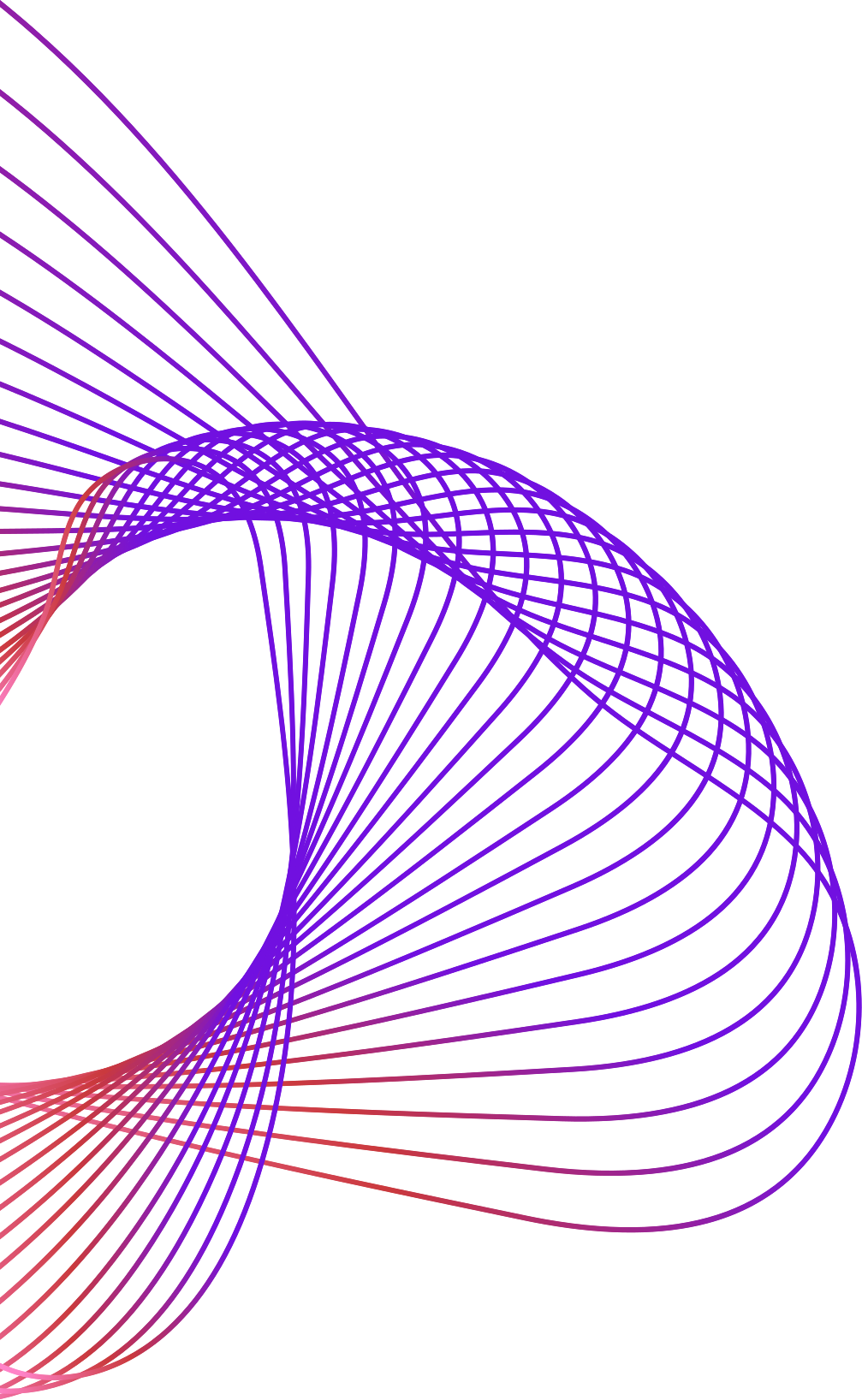Microsoft 365 Tenant Implementation and Administration – a practical guide to managing users, licenses, roles, security, and monitoring
In this comprehensive hands-on lab, you will learn how to set up, configure, and administer a Microsoft 365 environment from scratch. Starting with the creation of a new Microsoft 365 tenant, we will guide you through the key administrative tasks essential for properly managing a modern cloud environment.
The lab consists of a series of interconnected exercises performed chronologically, through which you will master the following:
- Provisioning and Initial Configuration of a Microsoft 365 Tenant
Creating an Office 365 E5 trial tenant
Adding additional licenses (e.g., Microsoft Entra ID P2)
Configuring organizational settings and security policies - User, Group, and Resource Management
Creating users manually and via PowerShell
Creating user templates
Managing Microsoft 365 groups, distribution lists, and security groups
Configuring resource mailboxes (rooms and equipment) - Role Management and Delegation
Reviewing and comparing admin roles
Creating groups for delegated administration
Implementing Administrative Units (AU) for granular delegation - Entra ID Object and Authentication Management
Creating users and groups in the Entra admin center
Microsoft Entra Join for Windows devices
Configuring Self-Service Password Reset (SSPR)
Setting up Multi-Factor Authentication (MFA) via Conditional Access policies - Monitoring and Reporting
Reviewing Adoption Score and Usage Reports
Checking service statuses through Service Health and Message Center
Using Entra ID Sign-in and Audit logs for diagnostics
Lab Objective
By the end of the lab, you will be able to fully deploy and administer a Microsoft 365 environment—including identity, security, licensing, devices, and operational monitoring—skills that are essential for every Microsoft 365 administrator or architect.
Speakers